 As a business on Facebook, you have to remember that it’s not all about you!
As a business on Facebook, you have to remember that it’s not all about you!
If you want others to like your business page and stay engaged, you need to give back to them as well. If you only post your own information and never interact with others, people will stop paying attention and interacting with you.
In my last post, I showed you how to put on your Facebook hat and move around Facebook as your business page, leaving your business logo and name on other pages, earning more visibility and visits to your page.
But stopping to think about what pages to visit and comment on can be time-consuming and cause you to lose focus. So what if there was a way to have a custom News Feed of all the businesses you have liked, so you could simply peruse through it, in time-related order, and like/comment/share on those that are relevant?
That is the #1 thing that Facebook is doesn’t tell you about your business page – you have a ready-made News Feed of those businesses that you already know you want to support and interact with! I like to think of it as my custom newspaper that shows me all the news that matters to me, from the businesses I care about most.
So how do you find this hidden yet very helpful feature? Once you are “using Facebook as your business page“, click the “F” in the upper left corner of your Facebook business page, or the word “home” in your top menu bar.
Once you click either of those options, you will see a News Feed appear with updates from all the businesses you have liked – as your business page, not as you, the person. If your News Feed is empty (“there are no updates to show”) you have not liked any pages as your business yet – go do that now!
If the News Feed seems to be showing older updates, you are in “top stories” mode, where Facebook is showing you the most popular updates (by interaction) or updates from the pages you interact with the most. You can adjust that option to show updates in reverse chronological order, just like you can on your personal page. On the left margin, look for “News Feed” and click the downward triangle next to it. You can now select “most recent” instead of “top stories” and you’ll see the freshest news.
Now doesn’t that make it much easier for you, the business page, to interact with the businesses you care about? No more wandering around Facebook looking for updates to comment on – just jump on your News Feed and start scrolling.
Your News Feed is unique to you, so you will see updates that some of your fans don’t. So when you comment on someone else’s update or share another business’s update to your News Feed, you add value to your fans by showing them something they might have otherwise missed.
Commenting on others’ updates and sharing newsworthy updates to your News Feed not only helps others, but it shows you’re interested in more than just your business. It’s a valuable source of fresh, daily information you’ll appreciate for the value it adds to your business. EuroModels
In my 30-Minute Daily Checklist, I suggest you like or comment on at least five updates each time you scroll your News Feed, and share at least one update to your page. To double your visibility and support of others, you can both comment on and share an update you find interesting. Commenting on the update shows your support to the business who posted it, but sharing it to your wall gives your fans the opportunity to see it and learn more about that business.
So I’d love to know – did you know your business page had a News Feed before today’s article? Were you already following all your favorite business pages? Tell me all about it in the comments below!
SPECIAL OFFER: Want more insights and social media ninja tips? Sign up for my proprietary 7 Weeks to Social Media Dominance system that kicks off March 18! Special pricing offered for first 10 registrants. Learn more here!



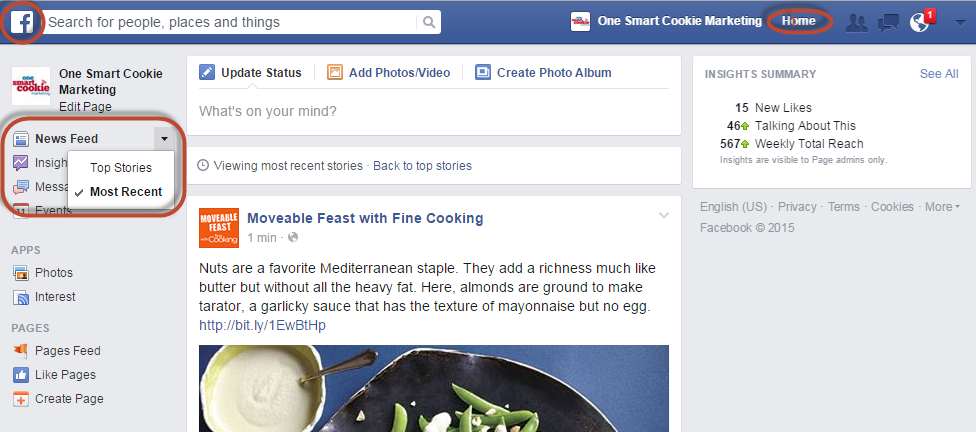

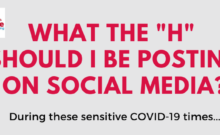

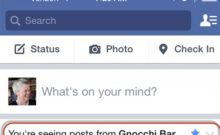
Leave a Comment